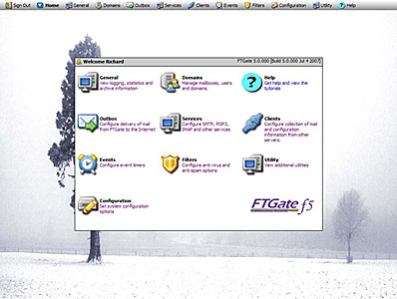FTGate 5.0
Free Trial Version
Publisher Description
FTGate Professional Edition is a complete email server with powerful Groupware functionality which streamlines messaging, collaboration and workflow performance. Simple integration into Microsoft Outlook and the new powerful SolSight Web interface make collaboration simple. The inclusion of sophisticated filtering prevents viruses and spam from reaching your users.
FTGate is the chosen solution for many thousands of small, medium and enterprise level organisations worldwide, because it is a reliable, fast, secure and cost-efficient alternative to MS Exchange.
This fully featured and highly secure POP3/SMTP server suite is suitable for 2000/XP/2003/Vista
Features Include:
Enhanced mail server functionality,
Web Administration,
Web Mail,
Outlook connector Client,
Shared Folders,
(IMAP and WebMail),
Shared Contacts ,
Shared Calendars ,
Shared Task lists,
Instant Messaging,
Instant Popups,
Instant Notifications,
Powerful Anti-spam,
Anti-Virus support,
Enhanced Security,
Encryption (SSL/TLS),
Free Migration Tool,
Multiple domains,
Mailing lists,
POP3,
LDAP,
SPF (Sender Policy Framework),
and much more.
About FTGate
FTGate is a free trial software published in the Mail Servers list of programs, part of Servers.
This Mail Servers program is available in English. It was last updated on 05 March, 2024. FTGate is compatible with the following operating systems: Windows.
The company that develops FTGate is FTGate Technology Ltd. The latest version released by its developer is 5.0. This version was rated by 1 users of our site and has an average rating of 3.0.
The download we have available for FTGate has a file size of 39.85 MB. Just click the green Download button above to start the downloading process. The program is listed on our website since 2009-01-21 and was downloaded 172 times. We have already checked if the download link is safe, however for your own protection we recommend that you scan the downloaded software with your antivirus. Your antivirus may detect the FTGate as malware if the download link is broken.
How to install FTGate on your Windows device:
- Click on the Download button on our website. This will start the download from the website of the developer.
- Once the FTGate is downloaded click on it to start the setup process (assuming you are on a desktop computer).
- When the installation is finished you should be able to see and run the program.